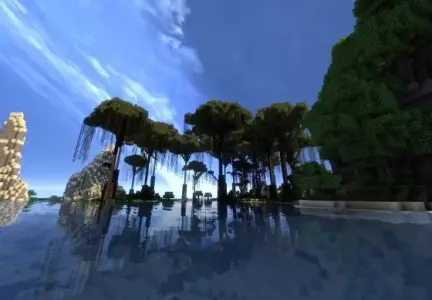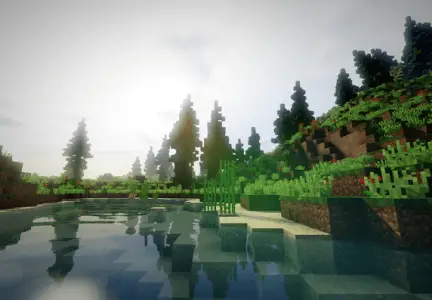Chocapic13 shaders act as the base shader for many of the shader Mods. Developers loves to work with this shader pack. And it has lot of inbuilt modules to carryout the base functions. And develops need to change user interface with their creativity. Over the past yeat, it faced lots of updates and its draged otself to the top position. It works great with Minecraft 1.13.2, 1.12.2, 1.11.2, and 1.10.2.
The lightning effect of the Chocapic13 Shaders is unparllel. They were designed so well that most of the other pack developed from it. Some other notable stuff are fog effects, rigny nights and few more. This mod is mostly suited for horror map with a dark atmosphere. You can also change the settings to keep the world constantly dark.
Since it act as the base for many mods, you can access the core files to change the mod based on your requirement. A user costomizeable mod! The performance tweaks are famous for Chocapic13 Shaders Mod. You can optimize the shader for better graphics. On the other hand, it will take the toll on your processing power and lags.
Tweaks for Chocapic13 Shaders Mod
You can use this tweak on Chocapic13 Shaders to increase its resolution upto 4 fold. It will also take a toll on your performance. You can try this tweak at your own risk.
- On the shader pack, search for .fsh and .vsh file.
- Open these files with notepad.
- Search for “Render Resolution”
- By default, it will be set to x1.42
- You can change this x2 or even x4
- Save changes and follow the below steps to install the Chocapic13 Shaders
How to install Chocapic13 Shaders?
- Download and install
Oftifine HD Mod on your Minecraft client. - . Now go the location, where the application files are stored. For windows navigate to %appdata%/minecraft. For iOs, navigate to Library/Application Support/Minecraft. For Linux Os, navigate to /.minecraft
- Search for shader pack folder. If not found, create one on the same location.
- Copy the extracted files from the Chocapic13 Shaders zip file. (Download the file from the below link)
- Now you can select the shader from the options > Shaders
- All set to go! Now enjoy Chocapic13 Shaders to the full extent.
Download links for Chocapic13 Shaders
| Download Chocapic13V7Lite | |
| Download Chocapic13 V7 Low | |
| Download Chocapic13 V7 High | |
| Download Chocapic13 V7 Ultra | |
| Download Chocapic13 V7 Extreme | |
| Download Chocapic13 V6 Lite | |
| Download Chocapic13 V6 Low | |
| Download Chocapic13 V6 Medium | |
| Download Chocapic13 V6 High | |
| Download Chocapic13 V6 Ultra | |
| Download Chocapic13 V6 Extreme |
These are the steps to download and install Chocapic13 Shaders on your Minecraft client. If you are facing any issue do comment below.